The difference between WordPress.com and WordPress.org

WordPress is WordPress right?
Well yes, and no. I wish this question was more commonly asked, but the truth is that when people hear about WordPress, the fact that there are two versions often escapes them.
The versions exist for different reasons, and it’s worth understanding what your long term needs will be before making the choice.
The confusion is understandable since both come up in searches for ‘WordPress’, and each has its own website, with little reference made to the differences. So we’ll do it here to clarify the position.
Free and easy
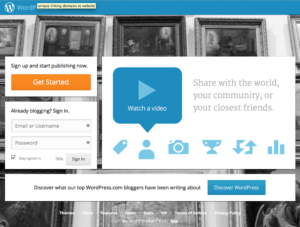
Both versions are free, and both have potential further costs, so it would be wrong to categorise one as free and the other as paid for.
The difference is in control. At WordPress.com, you sign up for a free service, choose a username and are immediately given access to the world’s largest publishing platform.
You can create a website or blog with pages and posts. A selection of powerful sharing tools is included and you can upload up to 3Gb of media files (pictures, documents, audio, video, etc) and WordPress will host all this for you free of charge.
There are limitations in place, but you can pay for upgrades for things such as your own domain name, ability to customise the themes, more media storage, etc. This version doesn’t allow the installation of plugins for additional functionality.
This is the best choice for new bloggers.
Own it

At WordPress.org, you download the same software for use on your own server.
If you are having a site built by a web designer and you know they are using WordPress, it’s most likely that they will do this for you. If you are doing it yourself, it requires some technical knowledge to get the software up on a server, although many hosts (us included) now provide ‘one-click’ installation services.
By downloading the ‘Open Source’ software for use on your own webhosting, you are free to modify it, install your own themes and plugins. This version gives you complete control, and is usually the best choice for business websites.
So which should you choose?
Our advice is that if you are starting a business and want a professional website, you should choose a web designer that uses a content management system such as WordPress. Their experience will be invaluable in navigating all the technicalities that get in the way of running your business.
If costs inhibits you, or you want to build your own webste, then WordPress.com offers a great way to get started on a superb platform, and the flexibility to migrate your content to self-hosted WordPress when you feel the need.
In summary:
WordPress.com
[div style=”text-align: left;” class=”one-half first”]
Pros:
- Quick and easy to set up
- Easy to use, plenty of resources
- Easy to transfer content to ‘self-hosted’ WordPress
[end-div][div style=”text-align: left;” class=”one-half”]
Cons:
- Limited options for customisation
- Can look unbusinesslike
- No email address on custom domains
- Plugins not allowed
[end-div]
WordPress.org
[div style=”text-align: left;” class=”one-half first”]
Pros:
- Cost-effective way to build a professional website
- Portable – easy to move to, or between, developers
- Completely customisable
- Free and Open Source
- Huge resources and community
[end-div][div style=”text-align: left;” class=”one-half”]
Cons:
- Can be confusing for newcomers
- Faults often difficult to diagnose without professional support
- ‘Free’ tag often confusing
- No accreditation for developers
- Some developers will lock down features
[end-div]